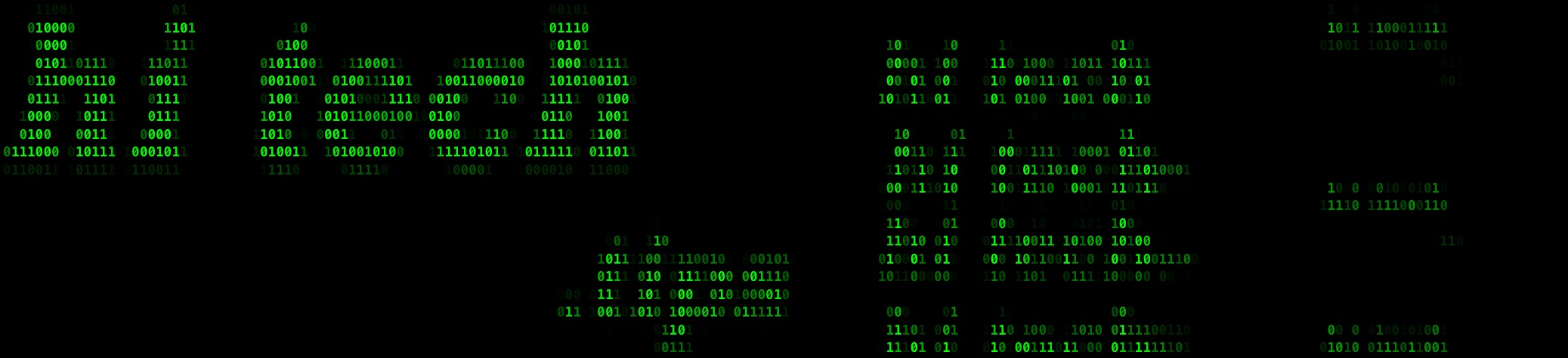How to Create an Interactive User Interface with JavaScript for Front-End Development

Introduction
JavaScript is a powerful language that plays a crucial role in front-end development. It enables developers to create dynamic, interactive user interfaces that can provide rich user experiences. This article will guide you through the process of creating an interactive user interface using JavaScript, covering everything from layout design to optimization.
Understanding Front-End Development
Front-end development involves creating the parts of a website or web application that users interact with. This includes everything from the layout and design to functionality and performance. The main technologies used in front-end development are HTML, CSS, and JavaScript.
The Role of JavaScript in Front-End Development
JavaScript is used to add dynamic elements to web pages, enhancing the user experience by making it more interactive and responsive. It can be used to create features such as menus, forms, animations, and much more.
Creating an Interactive User Interface: A Step-by-Step Guide
- Start with the Layout: Design a basic structure of the page using HTML based on the requirements. Consider how elements should be placed on the page for a natural and intuitive layout.
- Style It: Use CSS to define the styles and appearance of your user interface, making it visually attractive.
- Add Interactivity: Use JavaScript to add interactive elements to the page. This could include menus, forms, pop-up windows, and other features.
- Show and Hide Elements: Use JavaScript to show and hide elements on the page. This can be used to create smooth transitions, drop-down menus, or make the user interface more intuitive.
- Optimize the User Interface: Ensure that your user interface runs smoothly and looks good on all devices. Check for inconsistencies, bugs, or any other errors and optimize across all platforms.
Diving Deeper into Each Step
Layout Design
The layout is the foundation of your user interface. It's important to plan your layout carefully to ensure that it's intuitive and easy for users to navigate. Consider how users will interact with each element and how they will flow from one part of your site to another.
Styling
CSS is a powerful tool for styling your user interface. It allows you to control everything from colors and fonts to layouts and animations. By using CSS effectively, you can create a visually appealing user interface that aligns with your brand identity.
Adding Interactivity
JavaScript allows you to add interactivity to your site. This could include things like drop-down menus, form validation, or even complex features like drag-and-drop functionality or interactive charts and graphs.
Show and Hide Elements
One common use of JavaScript in front-end development is to show or hide elements based on certain conditions. For example, you might want to show a pop-up menu when a user clicks on a button, or hide a form after it's been submitted.
User Interface Optimization
Finally, it's important to optimize your user interface for performance. This includes things like minimizing CSS and JavaScript files for faster load times, optimizing images for better performance, and ensuring that your site is responsive so it looks good on all devices.
Conclusion
Creating an interactive user interface can be challenging but rewarding. With JavaScript, you can create rich user experiences that make your website or application stand out. By following these steps and understanding the principles of front-end development, you can create a successful user interface.